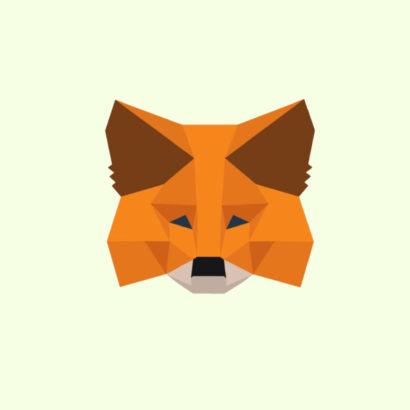Brave is a Free, Open-source Browser that Takes Your Privacy Seriously.
Using your browser to do anything online (especially anything that relates to crypto, Web3 or personal financial information), means you need to make security a priority.
Brave browser is a fast, safe and private web browser that prevents you from being tracked by ads.
Brave browser has a native ad-blocking feature that sees pages load up to 3x faster and aren’t filled to the brim with pop-ups and malware. Additionally, it gives you the option to turn on advertisements, paying you in cryptocurrency for viewing them.
Combined with an appropriate Virtual Private Network (VPN) like SurfShark or ExpressVPN, can enhance the safety, security, privacy and speed of your browsing experience.
Brave + VPN is a powerful combo that can protect your data and security, especially important for any crypto or financial transactions.
History of Brave
Brave Browser was co-founded by Brendan Eich, a co-founder of Mozilla Firefox and creator of Javascript, and Brian Bondy, from Khan Academy and Mozilla.
The first version of the Brave browser was released in 2019, which is why it hasn’t quite attained the same name recognition as Safari, Firefox, Google Chrome, and Microsoft Edge. It seems to be gaining traction though as more and more people are waking up to the value of privacy and wanting more control over their data.
Brave Browser’s Security Features
Brave is built upon the open-source Chromium code, which means its reliable and fast, but unlike other Chromium browsers (Chrome, Edge and Opera), it’s built with a privacy focus.
Getting Started
Setting up Brave Browser is also very easy because you can import your Google Chrome or Firefox settings and data. You’ll still have all of your bookmarks and settings, without any hassle.
Most other web browsers, such as Apple’s Safari, Microsoft Edge, Internet Explorer, and Opera, also allow you to export bookmarks which can be imported into Brave. You can also install Google Chrome extensions, including the MetaMask wallet. These extensions are easy to access by clicking on a puzzle piece icon on the top right-hand side of the browser.
Brave Search
You can also choose to use a search engine that doesn’t track your search history, such as the Brave Search engine or Duckduckgo.
Duckduckgo is more established and fully featured, but Brave Search looks promising. Of course, it’s fully anonymous and private.
They clearly state this:
“We don’t track you, your searches, or your clicks. Ever.”
Brave Ads
There are ads in Brave Search but the ads are privacy compliant. You can opt out of them by upgrading to Brave Search Premium.
Eventually, they plan to expand the Brave Ads ecosystem to include search ads that reward users for viewing them. But for now, Brave Search ads are not yet eligible for Brave Rewards.
Brave vs. Chrome
It looks as though Brave comes out ahead in a few ways.
It’s faster and it doesn’t track you.
This is from the Brave website:
Brave has a 3x faster page load times than Google Chrome,1 33% less memory usage,2 and up to one hour more battery life, Brave is the browser that’s built to perform.
Unlike Google Chrome,3 Brave automatically blocks ads that track you, allowing your content to load quicker. And since Brave is powered by the same engine as Google Chrome, all of your favorite Chrome extensions are still readily available for use. The difference?
Brave delivers superior performance because of our commitment to protect user privacy.
It’s a win-win.
Incentivizing Users to View Safe Advertisements
Near the end of 2019, more than 8.7 million people were using the Brave Browser monthly. Rather than getting rid of ads altogether, however, Brave lets users decide if they want to view ads, and rewards them for it.
Normally, information for advertisements is either embedded within the webpage itself or comes from a separate source online. Ad Blockers detect and block these ads from appearing. Clicking on these ads, even accidentally, could expose your private information or install malware. These ads can track your activity online, and if they aren’t securely passing on this information, it could be intercepted.
This is why Brave Browser blocks ads by default. Sometimes Brave will impact the functionality of a webpage. For websites that you trust, you can turn off the tracking and enable pop-ups. In case you want to opt into advertisements, you’ll be rewarded with passive income and non-intrusive pre-packaged ads.
The Ethics of Ad-Blocking
About five years ago, ad-blocking extensions like AdBlock Plus became more popular and controversial. Since websites make money from advertising revenue, is it wrong to block these ads and the creator’s source of income?
On one side, there’s a legitimate argument that it may harm some medium-sized websites and creators. On the other hand, it prevents shady ads from taking and reselling your data, without leaving you a dime.
Note:
Brave Browser provides a simple, easy-to-implement answer for this. If you’re concerned about the livelihood and revenue of a website that you trust, you can simply turn off ad-blocking for that website.
Also known as “Shields Down” in the browser bar.
Rewards:
The Basic Attention Token (BAT)
Through the Brave Rewards program, users opt into pre-packaged Brave ads that will pay them for views, distributing 70 percent of ad revenue back to users. These ads appear as push notifications on your desktop or in the background when you open up a new tab.
For you, that might be extra $7 to $10 a month paid out in Brave’s native cryptocurrency, Basic Attention Token (BAT). Advertisers also reap benefits as Brave boasts an impressive 14 percent ad click-through rate.
In the menu, you can also choose to automatically donate the BAT you earn from surfing the web to your favorite content creators.
On Reddit, Twitter, and various other sites, you can click the triangular BAT icon to tip a content creator. Otherwise, you can allow Brave Rewards to donate a portion of your BAT monthly, to the most-visited websites.
You can link your Twitter, Youtube, Twitch, or website to become a verified creator.
Note:
At this point, if you tip someone who hasn’t verified themselves as a creator, the tip will be stored in a wallet until they verify. Tips are sent and received anonymously so that your identity is not revealed.
The Brave Web3 Wallet
Brave has even added their own native Web3 wallet to their browser, integrating your portfolios with several other dApps. A version of the wallet has also been released as a mobile app. According to documentation, the wallet reduces CPU and memory usage while adding features important for any crypto wallet.
Benefits of Brave’s native crypto wallet:
- Open license
- Ledger & Trezor support
- Live market data integrated (from CoinGecko)
- Ability to Buy, Trade and Sell cryptocurrency
Like MetaMask, the Brave wallet supports Ethereum and all accompanying Layer 2 blockchains like Solana and Polygon. It features a list of various dApps as well.
Whether the Brave wallet will become a main staple in your crypto activities is hard to say, but they do have a great track record, are user-centric and advocates of privacy, ownership and control of data.
More info: Brave.com/wallet
The Brave Wallet is now available on iOS (Android and desktop are already out). Users can store, manage, grow, and swap their crypto portfolio from a wallet built into the Brave mobile browser. https://t.co/nlPwqjAjT8
— Brave Software (@brave) December 23, 2021
Brave browser also provides integration with other popular exchanges and wallets, including Crypto.com, Binance, FTX, and Gemini. Rather than visiting a website, you can trade through these exchanges directly within the browser. All you need to do is open up a new tab.
The Basic Attention Token (BAT)
Through Brave Rewards, users opt into pre-packaged ads that will pay them for views, distributing 70 percent of ad revenue back to users. These ads appear as push notifications on your desktop or in the background when you open up a new tab.
For you, that’s an extra $7 to $10 a month paid out in Brave’s native cryptocurrency, Basic Attention Token (BAT). Advertisers also reap benefits as Brave boasts an impressive 14 percent ad click-through rate.
In the menu, you can also choose to automatically donate the BAT you earn from surfing the web to your favorite content creators. On Reddit, Twitter, and various other sites, you can click the triangular BAT icon to tip a creator. Otherwise, you can allow Brave to donate a portion of your BAT monthly, to the most-visited websites.
You can link your Twitter, Youtube, Twitch, or website to become a verified creator. At this point, if you tip someone who hasn’t verified themselves as a creator, the tip will be stored in a wallet until they verify. Tips are sent and received anonymously so that your identity is not revealed.
Brave Wallets and Built-In Trading
The Brave browser has several built-in integrations with several different wallets. The BAT that you earn every month is stored in an Uphold wallet, which also lets you sell and trade dozens of other cryptos.
The browser also provides integration with other popular exchanges and wallets, including Crypto.com, Binance, FTX, and Gemini.
Rather than visiting an exchange’s website, you can trade directly within the browser. All you need to do is open a new tab.
Tor Integration
For people extremely concerned about their privacy on the web, Brave provides Tor integration. Tor uses more than 6000 relays to conceal your location. It bounces your traffic through a lot of different servers around the world.
Untangling these connections to find your original location is almost impossible. However, since your internet traffic is redirected across many pathways, Tor will lead to slower performance.
Scrutiny Over Affiliate Links
Brave came under some criticism back in 2020 when users discovered that the browser redirected certain websites to affiliate links.
For example, if someone typed in the URL for the Binance exchange, it would take them to the site through Brave’s affiliate link.
Brandon Eich apologized on Twitter. However, it left some former supporters with a sour taste in their mouths. After all, a company focused on user privacy and ad choices were covertly implementing affiliate links.
Monero developer Riccardo Spagni responded appropriately to this debacle on Twitter:
Bro. I don’t want my browser touching the URL I type in the address bar.
– Riccardo Spagni
Bro. I don't want my browser touching the URL I type in the address bar. Not only does it train users to allow random changes to the URL they type in, but what's to stop them from forwarding me to a different wallet when I want to visit MyCryptoWallet?
— Riccardo “el pony esponjoso” Spagni (@fluffypony) June 6, 2020
Choosing a VPN
Choosing a VPN for the first time is daunting and confusing. Some VPNs are free but we would advise against using these services.
Free VPNs will often sell your data to third-party companies, the same way that Google or Facebook would. After all, the software company needs to generate revenue.
Instead, it’s worth paying for a good VPN.
Here are some things to consider when you’re choosing your service.
- VPN Quality: Can it bypass VPN blockers on sites like Netflix with geographically restricted content? Does it have reliable customer service and a money-back guarantee?
- Widely Compatible on PC and Mobile
- Number of Devices You Can Use With Your Subscription
- High Number of Locations: If a country cracks down on VPNs, there are plenty of other countries to route your traffic through.
Our Pick:
According to us SurfShark is the best VPN as of 2022.
Brave Shields
One more thing to note: blocking ads and trackers can break or limit some websites depending on how they’re built and what they are trying to do with your web browser data.
For specific websites that you trust and/or choose to support by viewing their ads, you’ll need to set “Shields DOWN” to regain full web functionality.
Here’s what the Shields UP or DOWN looks like if you click the brave icon in the browser bar (to the right of the address field):
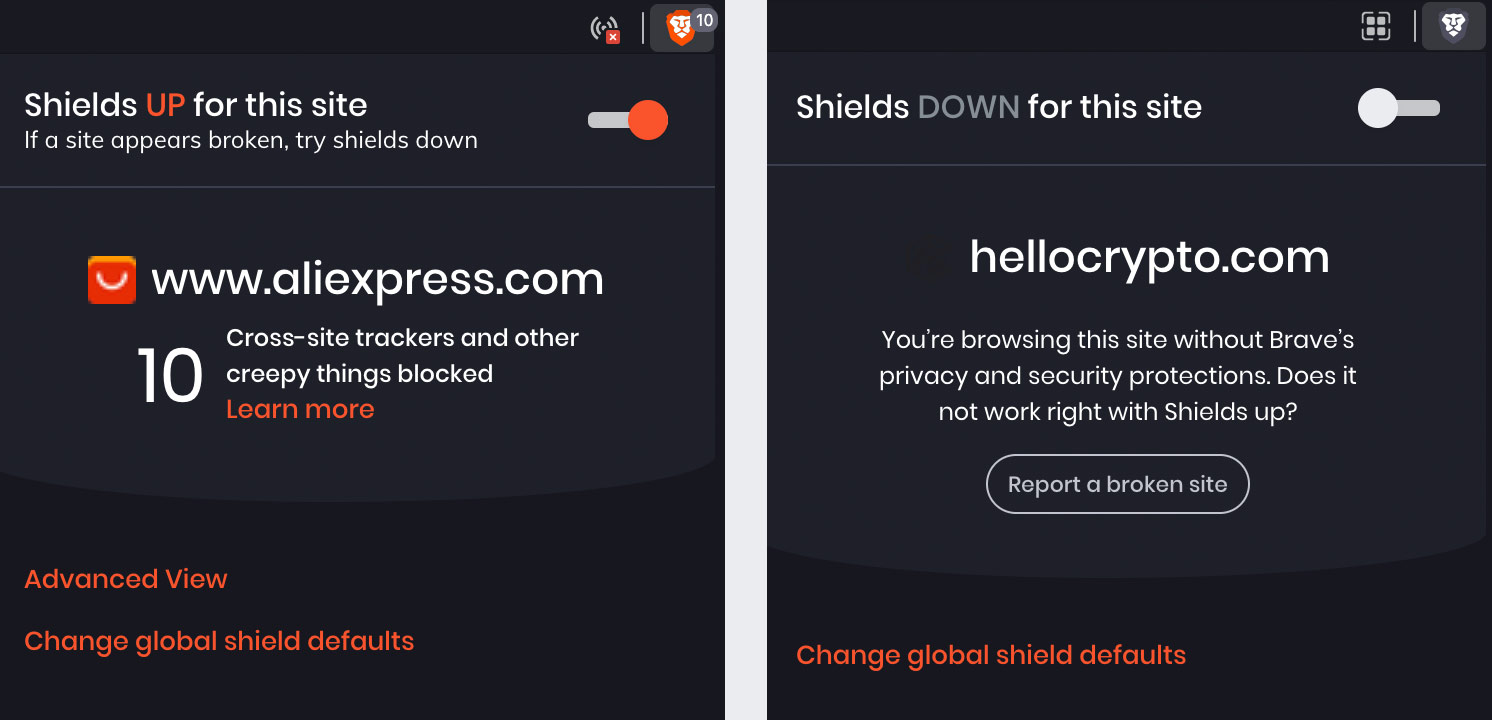
Brave vs. other Browsers
| Built-in features | Brave | Chrome | DuckDuckGo | FireFox |
| Invasive ads blocked | ✓ | Limited | ✓ | No |
| Cross-site trackers blocked | ✓ | No | ✓ | Limited |
| Cookies blocked | ✓ | No | ✓ | ✓ |
| Fingerprinting blocked (cookie-less trackers) | ✓ | No | Limited | Limited |
| Malware & phishing protection* | ✓ | ✓ | No | ✓ |
| Protections against bounce tracking | ✓ | No | No | No |
| Anonymized network routing (Tor) | ✓ |
No | No | No |
August 2022 Brave.com/ |
||||
Our Verdict on Brave
Brave provides an excellent browsing experience that will save you time, energy and bandwidth.
As a bonus you can get rewarded for using Brave with BAT tokens.
It’s available for both Mobile (Android and Apple iOS) and PC (Windows, Mac OS, Linux, and Chromium/Chromebook). It automatically integrates with different exchanges, offers its own native crypto wallet, allows you to access the internet securely through Tor, and rewards you for viewing ads.

Brave
We think that everyone should give Brave a try, and if they like it, consider making it their default browser.
Browse privately. Search privately. And ditch Big Tech.
Takeaways
Most web browsers, sites, and applications feature trackers that capture your data. This brings you more and more annoying advertisements.
If you’re accessing crypto or financial services on your phone or laptop, it’s best to ensure your data is protected.
While the Brave browser isn’t perfect, it has a built-in ad and tracker blocker. It lets you choose to opt into push notification advertisements, and pays you for viewing and clicking them through its native cryptocurrency BAT. Passively, this can generate $7-10 per month. In addition, it integrates with various cryptocurrency exchanges and wallets, allowing you to trade directly from the browser. Since it blocks ads and trackers, Brave uses less memory and loads faster than other web browsers.
If you want to further obfuscate your location and IP address, a VPN is the way to go. It acts as a tunnel, routing your internet connection through a computer or server somewhere else in the world. In terms of security, compatibility, and number of locations available, ExpressVPN comes out on top.
Using a VPN as well as the Brave browser will make your web surfing adventures much safer, even on free public Wi-Fi.
We like SurfShark FYI
If you want more privacy, you can also use Tor to conceal your internet activity.
It’s also available on most platforms including Mobile (Android and Apple iOS) and PC (Windows, Mac OS, Linux, and Chromium/Chromebook).