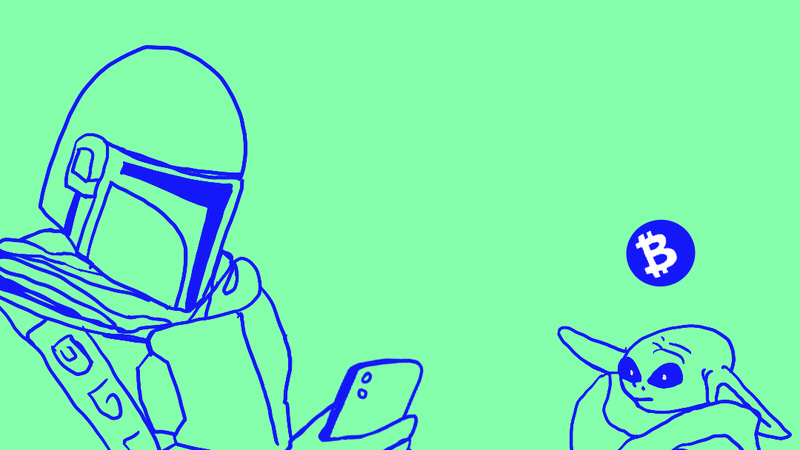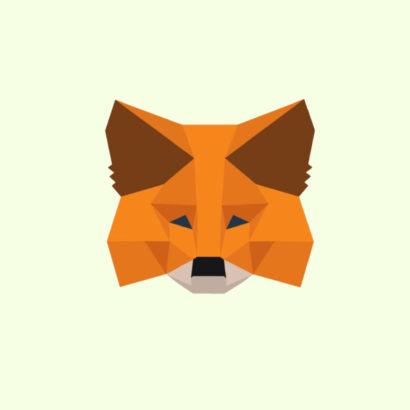A Step-by-step Guide for Canadians to Get Started with Shakepay.
Create an Account
Go to shakepay.com and click Get Started.
Sign up by filling in the form.
Create a username.
It really doesn’t matter what you use for your “shaketag”. It doesn’t have to relate to your real name or to anything else.
A quick check confirms that @thegreatgazoo is still available. First come first serve on that obviously.
Enter the email address you want associated with your Shakepay account.
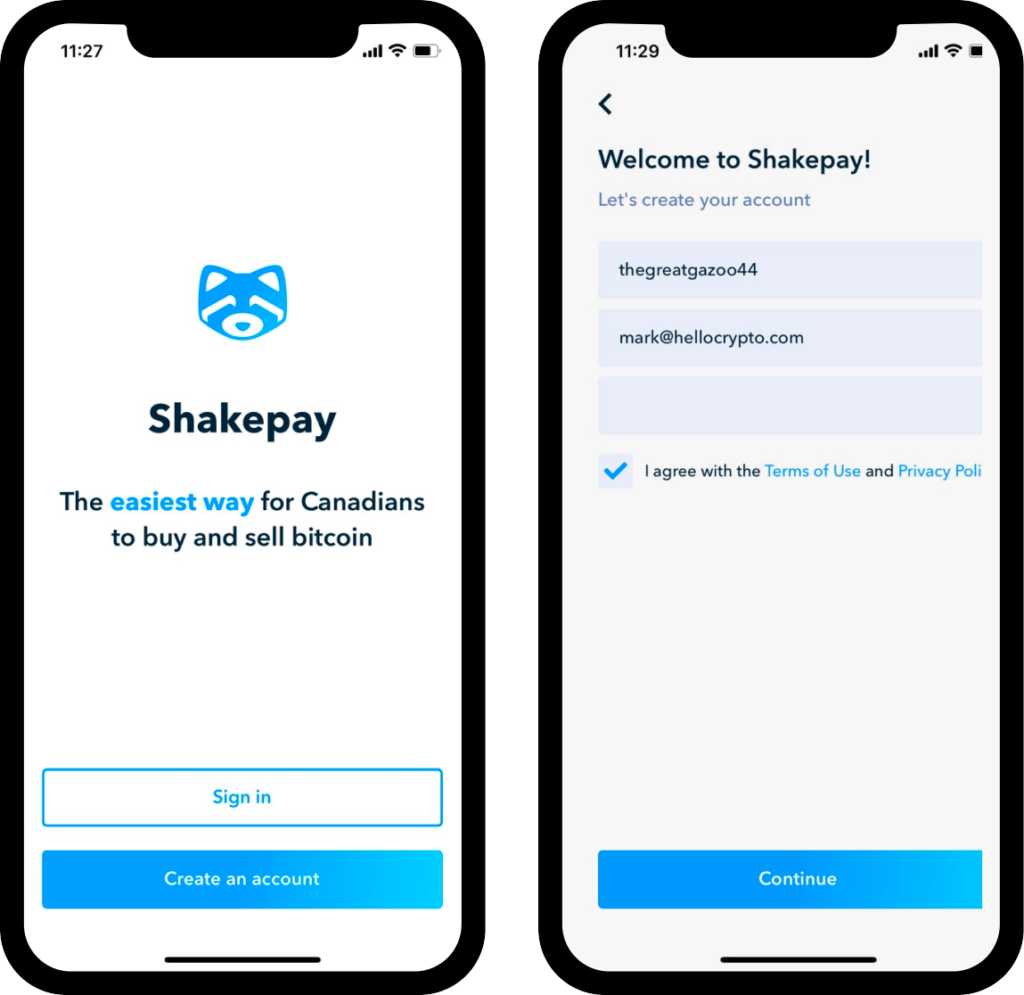
It’s not a bad idea to set up a new email just for this. You can also use this email for any and all of your future cryptocurrency related activities. It costs nothing and helps keep things a bit more organized.
Create a Strong Password
If you’re getting ready to buy, sell and exchange cryptos then understanding and implementing best practices for password management is something that you should want to get right from the very start.
Use secure passwords.
A good password looks a lot like this:
Nthfa*ofTVNhdh-epJBz724jddo2VGPxCJLv6Z9fpURh
It’s 44 characters long and uses randomized letters, numbers and symbols.
Nobody is ever going to guess it in a million years. The only way to consistently implement this level of security is by using a password manager.
Think of it as an investment in peace of mind. Or even better, think of it as a way of literally protecting your investments and securing your online activities.
Register Your Account
The next steps may take a bit more time.
Shakepay requires proof of your identity. You’ll need a government issued photo ID and to create a short video of you saying some code words.
This is know as KYC (Know Your Customer) and it’s required by law. Custodial exchanges like Shakepay require proof of identity as a way to combat money laundering.
Accrording to regulations like Fintrac, the exchange has to confirm that you are you. Buying and selling cryptocurrencies is regulated like every other money service business. You are assigned as a real person to a real account.
Once you have your ID, sign in to your Shakepay account and follow their instructions.
Fund Your Account
Once verified you now have an “on-ramp” into crypto. You have a way to buy and sell Bitcoin or Ethereum in this case. It’s a big 1st step so congratulations on taking it.
Now it’s time to transfer some money from your bank account into your newly verified crypto exchange account (Shakepay).
The minimum amount of Bitcoin you can buy on Shakepay is $5 but it’s worth adding at least $100 to qualify the referral bonus even though it’s only $10. No pressure.
There are a few ways to fund your account. We’re going to walk you through e-transfer.
E-transfers cost little or nothing, they’re easy to manage, and they go through quickly. It’s no different from sending a payment or e-transfer to anyone else; you just set up your shakepay account as the recipient.
Once you’ve sent an e-transfer you’ll continue to use the recipient ([email protected]) and security question (your username) for future transactions.
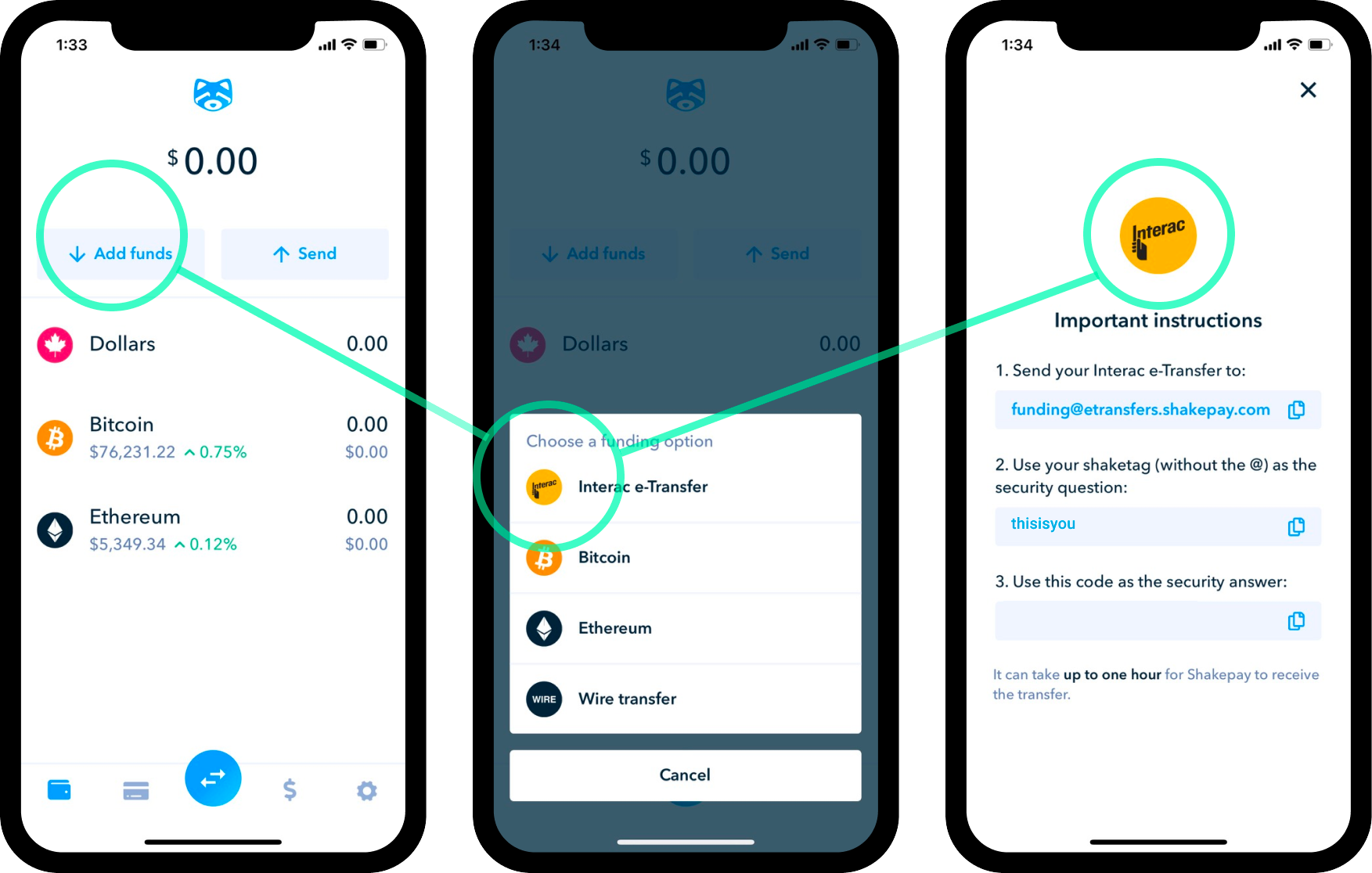
These are the instructions as listed:
- Sign in to your account
- Choose “Add Funds”
- Choose “Interac E-transfer”
- Send your e-transfer to [email protected]
- Use your Shaketag (without the @) as your security question
- Use the code provided by Shakepay as your answer
There are limits to how much you can send via e-transfer per day. This likely depends on your bank but $2500 sounds familiar.
If you wanted to send a larger amount all at once you’ll have to look into wire transfers.
For now, the point is just to get everything set up with a minimal cash transfer – you can add to it later once you’re comfortable.
Remember — With great power comes great responsibility.