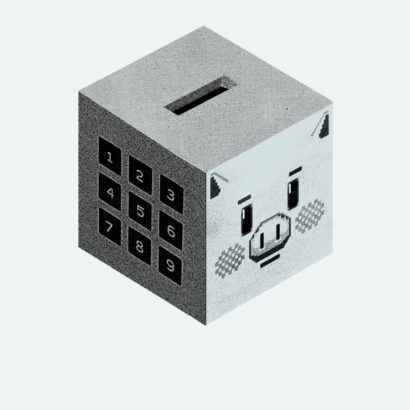A Step-by-Step Guide to Buying Your First Bitcoin ($BTC).
LEVEL: BEGINNER
READ TIME: 10 MIN
We covered Bitcoin, Blockchain and Crypto Basics in GUIDE 1.
We’ve also looked at the risks and answered some of the most common questions people new to crypto have. It’s probably worthwhile reading this too if you’re just getting started.
Read: Learn How to Stop Worrying and Love the Blockchain.
Recap /
Crypto and Web3 is gaining momentum and wider adoption. We think they have enormous potential, but there are no guarantees and crypto is extremely volatile. Do your own research. Don’t invest what you cannot afford to lose. Don’t think that you can somehow perfectly time the market or get rich overnight.
In This Guide
We’ll walk through the exact steps you’ll need to follow in order to get set up and to buy your first $BTC.
There’s no better way to understand how it all works than by just doing it.
It takes most people about 15 minutes.
Today’s Crypto Exchanges make it super easy to buy and exchange crypto in minutes —It used to be frustrating and a lot more challenging.
— Mark
I was pretty early to crypto compared to most people I know. Back in the day, it took me over 3 weeks to convince my Canadian bank to connect to Coinbase so I could buy BTC. Meanwhile, the price of doubled from $300 to $600 and again to $1200 USD. I thought it might was getting overpriced.
Hard to predict the future as it turns out.
Today you’ll be going through this same process, but thanks to progress and constant evolution in this space, it will only take you a few minutes.
This is a comprehensive no-nonsense guide.
Follow it right to the end and you’ll be set up for a future of buying, sending and selling crypto safely and securely.
These are the STEPS:
- Designate a specific email address just for crypto (recommended)
- Get a Password Manager (highly recommended)
- Set up a Cryptocurrency Exchange account
- Send some money from your Bank to fund your new Crypto Exchange account
- Trade some of your dollars for Bitcoin (or ETH)
TL;DR
We recommend that you follow these steps in order but if you want the shortcut here it is — Pick a reputable Crypto Exchange, sign up and follow their instructions.
They all do a fairly decent job of explaining what you need to do to get on-board.
We like Coinbase and also Kraken.
If you’re in Canada, we think Newton is probably the way to go.
Step 1
Designate an Email Address Specifically for Crypto Accounts and Private Transactions
You don’t have to do this but instead of having your work and personal financial emails all mixed up together, setting up one email specifically for crypto should make your life easier and more organized. Over time you might appreciate being able to see all your history and confirmations in one place.
This is fast and it’s free.
I recommend going to Proton and signing up for the free account.
Why use Proton instead of Gmail?
Google is basically stalking us, let’s just be honest. Proton offers email and other encrypted services (similar to Google but without all the creepy tracking).
In addition to Email, Proton offers: Drive, Calendar and VPN.
Based in Switzerland and founded in 2014 by a team of scientists who met at CERN. Proton decided to put your privacy first, not big tech, government or advertisers.
Your data is always private, encrypted and belongs to you.

Proton Mail
Proton offers email and other encrypted services (similar to Google but without all the creepy tracking).
In addition to Email, Proton offers: Drive, Calendar and VPN.
Step 2
Manage Your Passwords Securely
Let’s just continue to get off to the best possible start here.
You’re getting ready to buy, sell and possibly exchange digital assets (crypto) — understanding and using best practices for password management is essential to get right from the very start.
You need to have a lot of different and strong passwords. You’ll need to store them all securely and be able to access them easily.
Forget about using a system where you try to reuse a password that you made up from a few things you can easily remember and then you change the last two characters every few months or so. If any of all that sounds even remotely familiar… it might be time to take a step forward.
A good password looks like a lot like this:
Nthfa*ofTVNhdh-epJBz724jddo2VGPxCJLv6Z9fpURh
or this:
Cl4sh-ecolog-knockout-italy-coca-gecko-earshot-billow-boxwood-lactch
You think you can remember 44 characters and a mix of randomized letters, numbers and symbols?
How about 10 or more random words?
Not a chance. Nobody is ever going to get it in a million years. This is something only a computer could come up with and recall on demand.
Trying to remember passwords is a recipe for complete disaster. So is trying to transcribe something (like the above) from a notebook into a text field on your iPhone. You’d either need weak passwords which would be terrible, or a good way to manage strong passwords.
Use a Password Manager.
Think of this as an easy win.
Or even better, think of it as a way of literally protecting all your digital assets and securing your online activities. Think beyond crypto here.
It should go without saying, but your Password Manager will make signing into your online banking, Amazon, Netflix, Apple, or any other subscription you have on multiple devices so much easier and far more secure.
Your Password Manager will have you memorize a single password or PIN that then unlocks the app and provides you with access to all your passwords and private data.
We review the Best Password Managers in detail if you want more information or to find out how our top three picks compare.
TLDR; The recommendation is to go with any one of them but Bitwarden did come out out on top after comparing: 1Password, LastPass and BitWarden.
Again, this is optional but highly recommended — once you set this up you’ll be ready to move on to registering your Crypto Exchange Account and buying Bitcoin.

Bitwarden
After doing our research, Bitwarden came out as Our Top Pick.
Here’s why:
It has a fully functional free version that beats out the “freemium” offered by LastPass. Its premium version is also much cheaper than LastPass or 1Password.
It’s Open Source and uses Zero-Knowledge security, while also allowing you to store your passwords on your own server.
Step 3
Set up and Register an Account on a Crypto Exchange.
This is the main reason we’re here — it’s how you’ll buy (and sell) Bitcoin and other crypto or digital assets.
What is a Crypto Exchange?
Good question. Without going into great detail, your Crypto Exchange account will allow you to buy Bitcoin with fiat by connecting to a payment source (your bank or visa). It’s very similar to a typical online bank or trading account.
This account is custodial (centralized). You deposit your money and crypto onto their platform and they hold it for you.
There are advantages and disadvantages to this arrangement, but the main benefit here is the ability to connect to you bank and transfer fiat. Which you use to pay for crypto.
You can (and should) also use Private Crypto Wallets (like Exodus and MetaMask) and even Decentralized Exchanges (DEXs) for certain things and we’ll get into this later. Just know that these won’t connect you to a payment source and won’t require your identity or phone number as a result. Instead, you’d have to move some crypto onto them from another crypto wallet first before you can trade or use these platforms.
You’ll also need to register for this account legally and to provide proof of your identity. This is part of Know Your Customer (KYC) and Anti-money Laundering laws (AML) and it’s not an option if you want to have full access to all the features of your wallet.
FYI:
Crypto is not anonymous, it is pseudonymous.
Most blockchains are public records, so even though your transaction history will be recorded under a random looking number, it will be an immutable publicly visible record nonetheless.
If you want to see the Bitcoin blockchain or look up a specific address, go ahead.
For now you’ll need to pick a Crypto Exchange and follow their instructions. (They all tend to do a pretty decent job of getting new users onboard.)
Here’s what you’ll need to have ready:
- Email address
- Online banking info
- Official identification (must be 18 years old)
- Secure internet connection*
Tip:
It might be easier to do all this on a mobile device because you can use the camera to take photos and scan documents as well as using it for authenticating (2FA), but it’s up to you.
Desktop is also fine and you have a bigger screen to work with.
*Using a secure internet connection is just always a good idea. Look for the padlock icon in your browser/address bar. 👀
Here are the exact steps you’ll go through to register your Crypto Exchange Account:
Start
Choose a Reputable Crypto Exchange
Download and open the mobile app. (Don’t use the browser on your mobile device.)
1.
Create Your Account
Sign up using the (Proton) email address you’re planning to use for crypto.
Set a strong password.
Use our Referral if you want. It’s not going to get you a lot, but it’s free money for you (and for us).
🤑
This is a referral link
You get a small signup bonus if you use a referral code. So do we.
2.
Validate Your Account
Check your inbox to confirm that the email is valid and to verify your account.
Secure your account with 2FA on your mobile device.
3.
Verify your Identity
This involves submitting a photo of your Driver’s License or State Issued iD.
That’s really about it for the account set up.
Nice work.

Coinbase
There’s a few reasons why we like Coinbase:
- It’s one of the largest and most popular exchanges.
- They’ve been around for a long time, are based in the USA and they have a ton of positive customer reviews.
- The Coinbase interface is easy to use, intuitive and simple.
Coinbase also offers a Self-custody (private) wallet in addition to their centralized Exchange wallet.
Step 4
Funding Your Exchange Account with Fiat from Your Bank
Now you’ll connect your Bank account so that you can transfer money to the new (Coinbase) account. You can also use a wire transfer of SWIFT deposit.
Just follow these instructions (Coinbase used as an example):
Start by verifying your online banking information
- Open trading view
- On the left-hand column under Wallet Balance, select Deposit
- In the Currency Type field, select USD
- Select the Bank Account tab> From> Add Account
- You will be redirected to Coinbase.com to complete the bank account verification process
Deposit funds into your (Coinbase) account from your online banking account
- Open trading view
- On the left-hand column under Wallet Balance, select Deposit
- In the Currency Type field, select USD
- Select the Bank Account tab.
- From the drop-down menu, select the verified bank account you’d like to deposit from
- Enter the USD amount, and then select Deposit USD to confirm
Note: Crypto deposits are unlimited, however fiat deposits are limited by your payment method.
You don’t have to be Elon Musk or Mark Cuban to buy (or HODL) Bitcoin.
– Kind of goes without saying
Step 5
Exchange your $USD to buy BTC.
This last part will seem straightforward after you get used to the Exchange app.
Once the funds arrive in your account from the bank (usually a few minutes) you can use them to buy BTC. Or ETH or ADA or MATIC or any of the other Altcoins or crypto that you see listed there.
A few notes:
The minimum buys are very small for most cryptos.
To qualify for a referral bonus you’ll usually fund your account with $100 or so.
You’ll probably also have maximum limits as well depending on your account level.
Pro accounts have more trading features and lower fees.
Fees to buy/sell are typically just under 1% (on Coinbase). There are even cheaper options but pricing is pretty competitive from one exchange to the next.
If you wanted to buy a more obscure Altcoin (something that’s not listed on your primary exchange) you might need to open another Exchange account at either KuCoin or Binance where the token you want is listed.
Do your own research.
Do I have to buy a whole Bitcoin? Is there a minimum amount?
No and not really.
Each and every Bitcoin can be divided into one hundred millions, the way a dollar divides into one hundred. The smallest unit of bitcoin that can be recorded on the blockchain (0.00000001 BTC) is called a Sat or Satoshi. Named of course after the anonymous inventor.
Your exchange might have a $5 minimum or something similar but the bottom line is that you can buy or send a tiny amount of BTC.

Newton
Best Crypto Exchange for Canadians
Newton is No.1 in our humble opinion.
It used to be Shakepay and before that it was Coinberry, but Newton our top pick in 2022.
Simple to set up and easy to use with just enough key features and cryptos supported, without overcomplicating things.
Funding via e-transfer is very straightforward.
You can even send the money back to your bank the same way when you want to take (hopefully) some profits.
Use this Referral Link (if you want $25 CAD).*
It can’t hurt to get a few free dollars for something you’re about to do anyways.
*Referees must trade over $100 CAD within 90 days of sign up. During sign up, you will see my name as the referrer.
Sources
Proton
https://proton.me/
Bitwarden
https://bitwarden.com/pricing/
Coinbase (Referral)
https://www.coinbase.com/join/four_rip?src=ios-link
Kraken
https://www.kraken.com/
Newton
https://web.newton.co/signup