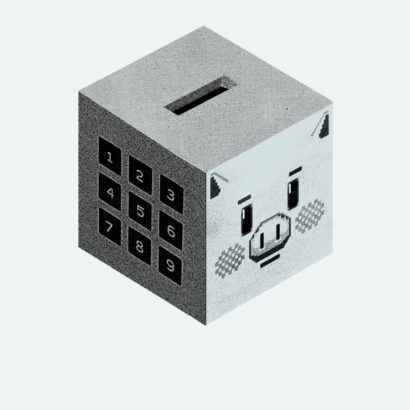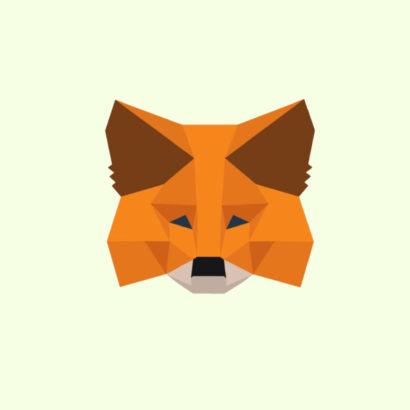Crypto wallets can be in many forms from desktop and mobile applications, browser extensions or even physical hardware wallets that are specialized encrypted USB drives. Because crypto is a digital asset, no coins or tokens can actually be stored in any crypto wallets.
Obviously with fiat currency, you can hold dollar bills and coins in your wallet if you choose, or you can use a banking app to access your money digitally. The main differences between crypto wallets and fiat wallets go well beyond aesthetics. You probably keep your money in different types of bank accounts. A savings account, a checking account, a trading or investing account to name a few. The common denominator is the bank and its role as the custodian of your money. Cryptocurrency offers another approach, by giving you responsibility for and direct ownership of your assets. This is where crypto wallets come in.
Crypto Wallets Don’t Store any Actual Coins or Tokens.
Only you should have the access and ownership of your crypto. That way you can transfer it through direct peer-to-peer Bitcoin transactions instead of going through a bank and paying exorbitant fees. There is one similarity between storing crypto and fiat currency, however. When I open the banking app on my phone, to see a nice crisp balance of $14, it doesn’t mean any of that cash is stored on my phone.
Similarly, if you are using a Bitcoin wallet on your phone, the Bitcoin isn’t stored there. Technically Bitcoin stored on the blockchain and it can never leave the blockchain. Only the access to it changes with ownership. Your crypto wallet stores the Private Keys that confirm your ownership on the blockchain. So when I see that I have a whopping 0.001 Bitcoin in my wallet, it means that the Private Keys for 0.001 of a Bitcoin are stored in the app. This confirms my ownership so that no one else can claim that Bitcoin.
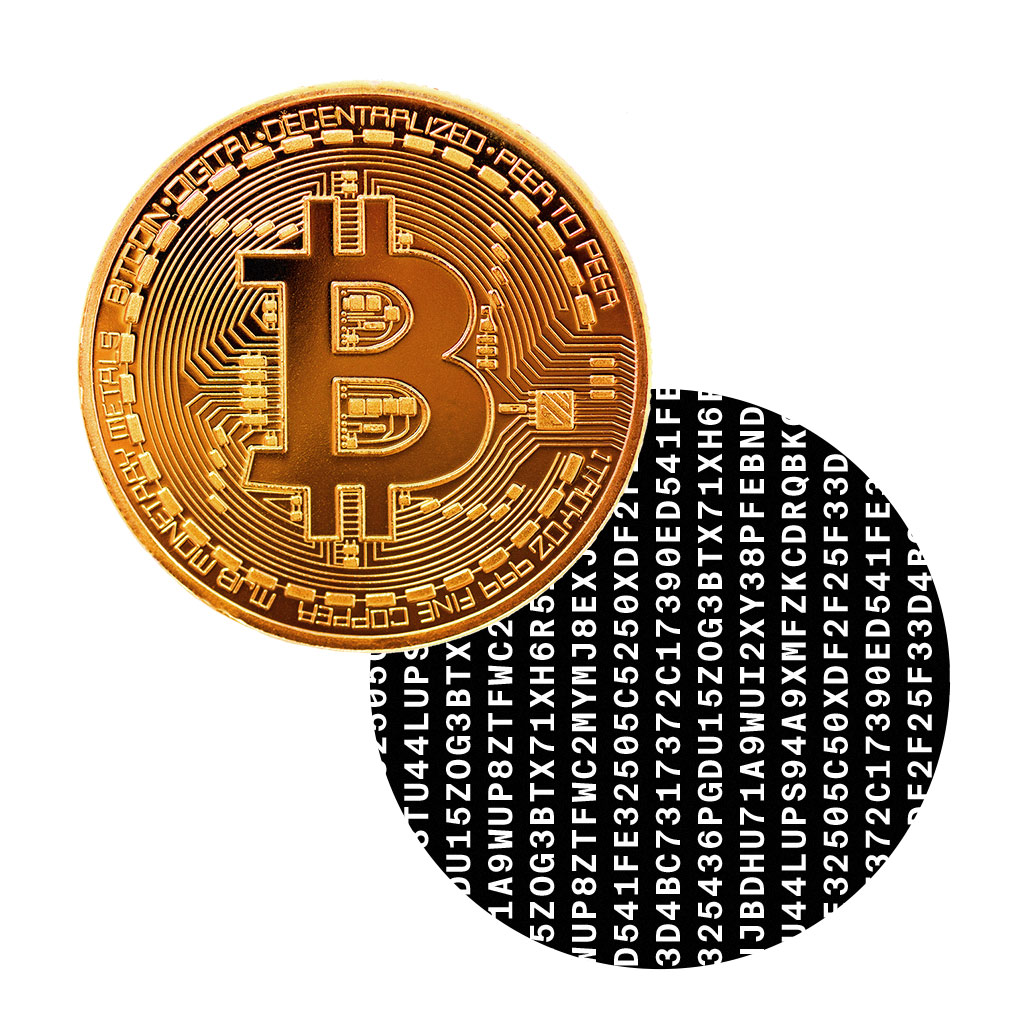
| Use Case | Description | Examples |
| Buying Crypto with Fiat | The wallet is connected to an exchange where you can load money from your bank account or credit card. | Coinbase
Gemini Binance Newton |
| Exchanging & Trading | These private or “self-custody” wallets are not associated with the exchange and thus you keep your private keys.
You can use different dApps to exchange and swap cryptos. Most wallets allow you to swap cryptos directly. |
Desktop and Mobile Apps: MetaMask Exodus TrustWalletdApps and Swaps: PancakeSwap SushiSwap UniSwap 1inch |
| Sending & Spending | The same wallets that secure your private keys are also perfect for day-to-day sending and spending. | Exodus MetaMask TrustWallet |
| HODLing & Storage | The most secure wallets are hardware wallets and paper wallets that allow you to store your keys offline. Make sure to keep the recovery phrases secure. | Ledger Nano X
Trezor Model T |
| Staking & Investing | These wallets let you stake crypto and earn rewards | Exodus Coinbase Gemini Binance Atomic |
| Liquidity Pools | Locking in your crypto provides liquidity and you’ll receive interest in return. | Celsius Sushi PoolTogether |
| Cashing Out – Back to Fiat | You can use the same fiat to crypto apps to cash out your profits. | Binance Gemini Coinbase Newton |
There Are Two Types of Wallets in this World.
Hot Wallets (Connected to the Internet)
A hot wallet is connected to the internet in some way. Any wallet on a crypto exchange is a hot wallet since the exchange is connected to the internet. This carries an inherent risk since the exchange has your private keys. Any security issues with the exchange could lead to you losing your investments.
The mobile and desktop application wallets let you store your private key. You should be careful to not give out your private keys to anyone and keep these wallets secured. However, there is a risk of the phone or computer being stolen or hacked. As long as the devices are connected to the internet, there is some risk.
Cold Storage (Off-line)
Wallets that aren’t connected to the internet are much safer. You can buy more secure hardware that’s built specifically to store cryptocurrency. The most reliable are the Trezor and Ledger wallets. Or you can use a mobile phone or computer that you don’t regularly connect online.
While some people in the past printed out their private keys on a piece of paper, these can get easily lost. It isn’t recommended to store them this way, because your digital assets can easily get lost.
Choosing the Best Wallets Depends on What You Plan to Do with Your Crypto.
Sooner than later you’ll find yourself using multiple wallets. It comes with the territory. You might find a better exchange, a wallet with new features, or a wallet that lets you trade for, hold or stake a new token.
Always be on the lookout for the latest news and advances, keep your wallets up to date. After all, malware is upgraded every day, and you should be too.
For Beginners
If you’re a beginner, the options can seem overwhelming. The best way to start learning is to dive in. Carefully follow instructions and start off with small transactions. You will find some of it confusing at first but before long it all starts to feel pretty straightforward.
You want to start with crypto wallets that has these key features:
- Quick and easy set-up
- Sending and receiving crypto is easy and intuitive
- Security and trust
- Open-source with audited code
- Strong reputation
- Offers a password and two-factor authentication
- Allows you ownership of private keys
- No one but you will have access
- Multi-device support (desktop + mobile)
- Lets you sync your wallet across your computer and phone
- Easier to access while you’re at home or on the run
Here are some of the best wallets for beginners to store some of the most common cryptos:
| Cryptos | Wallet |
| Multiple Crypto (150+) | Exodus |
| Ethereum and NFTs | MetaMask |
| Binance (BNB) and Trading | TrustWallet |
| Cardano (ADA) | Yoroi |
| ERC-20 compliant tokens | MetaMask |
| THETA and TFUEL | Theta Wallet |
| Monero (XMR) | Cake |
| Stellar (XRP) | Stellar Desktop Wallet |
| Dogecoin (DOGE) | Exodus, Jaxx |
Best Wallets for Day-to-Day Use
The best wallet for everyday use depends on what exactly you want to do with your crypto on a daily basis. In general, you want an intuitive wallet to send and receive crypto with ease. If you’re planning to trade regularly it would be different than long term storage or buying something at a store that accepts BTC.
Our top picks for crypto wallets by use case include:
- Best all-purpose and day to day use: Exodus
- Best for Ethereum (and ERC-20 tokens): MetaMask
- Best custodial wallet for earning interest: Celsius
- Best wallet for accessing DeFi and dApps: MetaMask
Best Wallets for Day-to-Day Use
The best wallet for everyday use depends on what exactly you want to do with your crypto. In general, you want an intuitive wallet to send and receive crypto with ease. The most popular wallets for this use include Exodus for Bitcoin and MetaMask for Ethereum (and ERC-20 tokens). Other wallets come with their unique uses:
Best All-purpose
Exodus
Best Wallet for Earning
BlockFi
Best Exchange
FTX
Newton (Canada)
Best Wallet for DeFi, NFTs and dApps
MetaMask
Cold Storage for Long Term HODLing
Are you planning to store your cryptocurrency long-term? Good idea. Get a hardware wallet and ride out the rollercoaster while you hold on for dear life (HODL).
The two most established and popular hardware wallet brands are the Trezor and Ledger. If you’re looking for security measures, you can’t beat either of these.
Advantages of Ledger
- Ledger lets you hold more different cryptocurrencies
- Quality – made of stainless steel and more durable than Trezor which is plastic
- Uses physical buttons instead of touchscreen
- Better app integrations: MetaMask and 26 other types of software wallets
-
Advantages of Trezor
- The display is larger and easier to read but it can still be difficult to target the interface without a stylo
- App integrations: MetaMask, Exodus, and 9 other wallets
Best Exchange Wallet or Trading Platform
Not all exchanges are created equal. Some are much easier to use than others. That said, trading is just a more complicated process than storing, sending and receiving cryptos. It’s the difference between a bank account and a trading dashboard. Think of placing limit orders, using leverage etc.
Of course, there are times when you’ll want to buy a specific crypto asset that isn’t offered on your exchange. You’ll either need to set up another account at another exchange or use a wallet that lets you trade one crypto like BTC for something more obscure like Theta. (You could do this in Exodus)
Many exchanges have been around long enough to earn their reputation.
This list is by no means expansive.
| Buying Bitcoin with Fiat | CoinBase, Gemini, BitBuy |
| Best User Interface | Exodus |
| Most Trading Features | Coinbase Pro, Binance, FTX Pro |
| Most Altcoins Listed | Binance, MetaMask |
Keeping Your Wallets Secure
Now that you’ve got your wallet set up, you need to make sure your money is secure. In addition to cat pictures and animal GIFs, there are plenty of scammers on the internet. Be especially wary of strange messages via Email, Twitter, Discord asking for your keys or password. You never ever give these out to anyone.
Crypto is uninsured and you are responsible for keeping it safe. Lucky for you, it isn’t as complicated as it sounds. Plus you can apply good crypto hygiene to other parts of your life. I’ve even become wary of dates who ask potential security questions.
Why do you want to know my first pet and what my Mother’s maiden name is?
Strong Passwords and Secure Storage
Do you use the same password across multiple accounts? Stop it right now. I’m sure someone has told you before, it is bad practice. If someone gets your password to one account on one of the dozens of sites you’ve got an account on, they can log in everywhere. With all the accounts you’ll be making for exchanges and wallets, all your passwords must be unique.
It’s easy to forget how many different services and accounts you’ve signed up for, but instead of making a password easy to remember, use a password manager app. 1Password or LastPass are the best $6/month you’ll ever spend.
You can also use a free password manager like BitWarden. This is a free-to-use, open-source app that syncs between your phone and computer. It generates safe, secure passwords for you and makes it so you never need to remember a password again. You can also leave notes and backup seed phrases or the answers to security questions.
While we’re on the topic of security questions, remember how easy it is to look someone up on the internet. You should use weird answers for your security questions. Even if someone knows your first high school, they won’t be able to answer that security question.
The next time the bank asks you who your first boyfriend or girlfriend was, answer Megatron or Nic Cage. Have some fun with it but keep a secure record – or if you want it to be airtight, generate a random string of letters and numbers to answer these questions. Why yes, my first celebrity crush was UQQp$#VmBW_Wb8N%.
2-Factor Authentication (2FA)
Setting up 2-FA adds an extra layer of security to your accounts. That means anyone that signs in will need access to both your password and your phone. You can set it up to send a text message whenever you log into your wallet or account. Even more secure, you can download the Authy app to use instead of texts.
Mobile Device and Computer Security
Everything we’ve said so far applies to mobile devices and computer security. For extra protection, you can add a PIN, password, or biometric identification for your phone or computer. If these electronics are lost or stolen, the thief won’t be able to get in and find all of your cryptos. For added security, you can add biometric verification to your mobile wallet apps.
Which Operating System Should I Choose?
Your operating system shouldn’t make a difference, just you choose reliable wallets. Mac, Linux, or Windows machines can all be equally encrypted and have a high level of accessibility. Don’t worry about your OS – focus more on good security practices.
Backing Up Seed Phrases
Whenever you open up a new wallet, seed phrases will be randomly generated. You need to save this seed phrase, back it up in your password manager, or print it out for storage in a safety deposit box. If you lose your phone or forget your password, the seed phrase will let you restore your account and regain access to everything. Never ever share the seed phrase. Someone with your seed phrase can use it to restore your wallet… and transfer everything out of it to their wallet.
I Forgot to Take My iPhone Out of My Pocket and I Went for a Swim!
– Anonymous
This statement is suspiciously specific. Believe me, when I went into the water, I had no intention of going for a swim. But if your phone is fried, you might worry about all your crypto and information. If you’re lucky, the phone will still work a little bit and you can transfer the data elsewhere. Otherwise, it’s back to your seed phrases. You can load up your password manager on a new phone or your computer and restore your precious crypto.
SIM Swap Attacks
A SIM swap occurs when a fraudster convinces your phone carrier to switch over your number to another SIM card. You lose your reception and internet connection while the fraudster can receive one-time login emails and 2-FA codes. If someone gains access to your main email through 2-FA, it is game over. They can then reset all your other accounts by clicking the forget password button.
But don’t worry, if you use an app like Authy, you can use 2-FA without requiring your phone number.
Don’t Brag About Your Stacks Bro
The easiest way to attract fraudsters is by telling everyone on Twitter how much crypto you own. It makes you a target for all kinds of scams and fraud online. If you are part of a Twitter or Discord community discussing crypto, keep anonymous.
Don’t Put All Your Eggs in One Basket
Shit happens. Don’t keep all your crypto in one wallet or one hardware device. Back things up. Make sure your money is secured across multiple wallets. If something goes wrong, you won’t have lost all your money.
Summary
There are many different options in crypto wallets, all with unique strengths and features. After you buy crypto with fiat from an exchange, you should transfer your crypto to a wallet where you hold the private keys. To get started, the easiest to use and the most features is Exodus,. You’ll probably add a few more wallets before long.
Once you’ve accumulated enough crypto to make Smaug jealous, transfer some of it to a cold wallet (Ledger or Trezor), which isn’t connected to the internet. This will keep your treasures (Trezors ha!) safe.
It’s essential to practice good password hygiene, backup your seed phrases, and avoid putting all your eggs into one wallet.